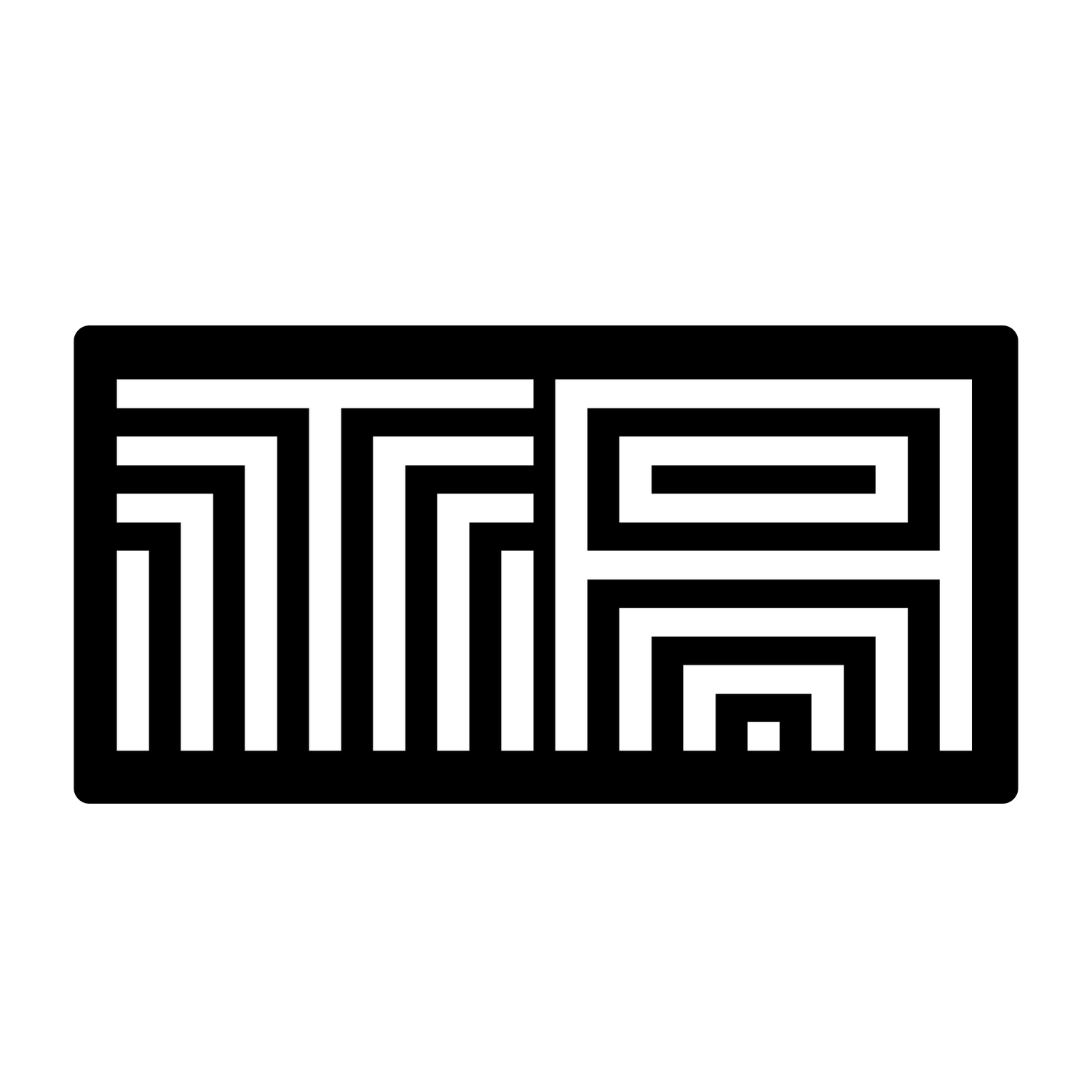Settings
Controls
Drone
Visuals
Help
Controls:
- W: Throttle up
- Arrow keys: Pitch and roll
- A/D: Yaw
- F: Toggle FPV/Third-person
- E: Pick up box
- R: Drop box
- Esc: Pause
Objectives:
- Pass through hoops to score points
- Collect boxes and deliver them to green delivery points
- Avoid crashing into buildings
About the Game
Experience Tiny Whoop FPV action! Customize your drone with propellers, batteries, motor KV, and PID settings. Fly through hoops, collect boxes (E key), deliver them (R key), and navigate challenging environments. Toggle FPV (F), boost (Shift), and pause (Esc).
Controls: WASD + Arrow Keys
Speed boost: Shift
Change Camera View: F Key
Menu/Pause/Settings: ESC
Gamepad support in settings
Core Gameplay:
Change Camera (F KEY)
Fly the drone using WASD + arrow keys, or an Xbox gamepad, pass through hoops, and pick up boxes with the 'E' key.
Weather: Toggles between 'clear' and 'fog', with fog affecting visibility and wind strength.
Settings: Adjustable pitch, yaw, roll sensitivity, volume, FOV, style (realistic/arcade), drone model (standard/heavy/racer), and control inversions.
Visuals: Includes a trail, minimap, wind indicator, and particle effects for collisions, hoop passes, and box pickups.
HUD: Displays height, speed, battery, hoops passed, score, multiplier, weight, time, weather, view mode, style, and drone model.
My goal was to create a simple FPV drone simulation game with inspiration from the ever growing hobby of micro drones, tiny whooping, drone avionics, RC racing and flight simulation.
Leveraging Ai tools to assist, I was able to create the game and launch it all in browser. It took roughly 3 hours to get most of the main functions complete but around 12 hours total for the project work time after making adjustments. Most of it without too many issues. Yes, I did have to adjust my prompting a few times by constructing the game in a modular stages of phases and updates. Overall I enjoyed and continue to enjoy revisiting this and adding to it. I think this was a different approach to the process, it will absolutely be a huge advantage going into the future.
Development Process (Summary)
Framework & Setup: Built with Three.js for rendering and Cannon.js for physics.
3D Model & FPV View: Imported and optimized a drone model, attaching an FPV camera.
AI-Assisted Flight Physics: Used Grok Super to refine flight dynamics for realism.
Interactive Controls: Implemented WASD and gamepad support for smooth piloting.
Immersive Environment: Created skybox, terrain, and obstacles for a full experience.
Optimization & Deployment: Streamlined performance and hosted on my portfolio.
Version Control & Iteration
Each stage of development was saved with versioned updates, tracking major improvements in physics, rendering, and interaction.
Explore the project and take the FPV simulator for a test flight!
Share your feedback.
Did you enjoy the game? what features would you like to see added?